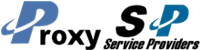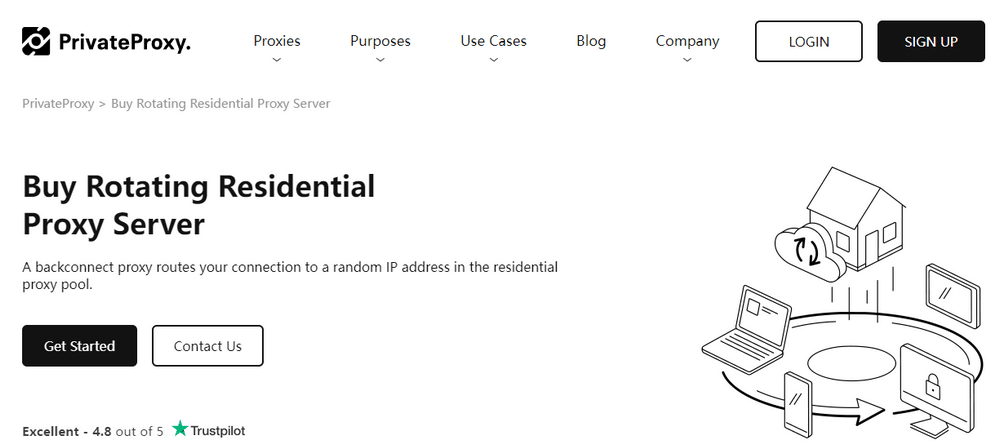您知道如何使用 PrivateProxy.me Backconnect Proxy? This is the most comprehensive introduction from PrivateProxy.me official.
不同语言的用法示例
在 *nix shell 中使用 curlPython 3 + 请求PHP + libcurlNode.js + stdlibRuby + stdlibGolang + stdlibC# + stdlib
curl -x http://login:[email protected]:5432 http://api.privateproxy.me:10738 #1.1.1.1
import requests
proxies = {
'http': 'http://login:[email protected]:5432',
'https': 'http://login:[email protected]:5432'
}
response = requests.get('http://api.privateproxy.me:10738', proxies=proxies)
// response.text = "1.1.1.1\\n"$ch = curl_init(); curl_setopt($ch, CURLOPT_URL,"http://api.privateproxy.me:10738"); curl_setopt($ch, CURLOPT_PROXY, "1.1.1.1:5432"); curl_setopt($ch, CURLOPT_PROXYUSERPWD, "login:password"); curl_setopt($ch, CURLOPT_FOLLOWLOCATION, 1); curl_setopt($ch, CURLOPT_RETURNTRANSFER, 1); curl_setopt($ch, CURLOPT_HEADER, 1); $curl_scraped_page = curl_exec($ch); curl_close($ch); echo $curl_scraped_page; // "1.1.1.1\\n"
const http = require('http');
const https = require('https');
function getWithProxy(url, proxy) {
const parsedUrl = new URL(url);
const proxy_ip = proxy['ip']
const proxy_port = proxy['port']
const proxy_auth = 'Basic ' + Buffer.from(proxy['login'] + ':' + proxy['password']).toString('base64')
let host = parsedUrl.hostname;
if (parsedUrl.port !== '') {
host += ':' + parsedUrl.port;
} else {
if (parsedUrl.protocol == 'http:') {
host += ':80';
} else if(parsedUrl.protocol == 'https:') {
host += ':443';
}
}
const res = new Promise((resolve, reject) => {
http.request({
port: proxy_port,
host: proxy_ip,
method: 'CONNECT',
path: host,
headers: {
'Host': host,
'Proxy-Authorization': proxy_auth
}
}).on('connect', (res, socket, head) => {
if (res.statusCode !== 200) {
reject(new Error(`Non-200 status code returned from proxy: ${res.statusCode} ${res.statusMessage}`));
return;
}
let t, real_opts = {};
if (parsedUrl.protocol == "http:") {
real_opts['createConnection'] = () => socket
t = http;
} else {
real_opts['socket'] = socket;
t = https;
}
const real_req = t.request(url, real_opts, (res) => {
res.setEncoding('utf-8')
let rawData = []
res.on('data', (chunk) => rawData.push(chunk));
res.on('end', () => resolve(rawData.join('')));
});
real_req.on('error', (e) => reject(e));
real_req.end();
}).end();
});
return res;
}
getWithProxy("https://httpbin.org/ip", {
ip: '1.1.1.1',
port: 5432,
login: 'login',
password: 'password'
}).then(
(data) => console.log(data.trim()),
(e) => console.log("Error: " + e.toString())
).then(
() => getWithProxy("http://api.privateproxy.me:10738", {
ip: '1.1.1.1',
port: 5432,
login: 'login',
password: 'password'
})
).then(
(data) => console.log(data.trim()),
(e) => console.log("Error: " + e.toString())
)require 'net/http'
resp = Net::HTTP.start("api.privateproxy.me", 10738, "1.1.1.1", "5432", "login", "password") do |h|
request = Net::HTTP::Get.new('/')
h.request(request)
end
puts resp.body # "1.1.1.1\\n"package main
import (
"fmt"
"io/ioutil"
"net/http"
"net/url"
"time"
)
func main() {
proxy, err := url.Parse("http://login:[email protected]:5432")
if err != nil {
return
}
proxyFunc := http.ProxyURL(proxy)
tr := &http.Transport{
MaxIdleConns: 10,
IdleConnTimeout: 30 * time.Second,
DisableCompression: true,
Proxy: proxyFunc,
}
client := &http.Client{
Transport: tr,
}
resp, err := client.Get("http://api.privateproxy.me:10738")
if err != nil {
return
}
defer resp.Body.Close()
bytes, err := ioutil.ReadAll(resp.Body)
if err != nil {
return
}
fmt.Print(string(bytes)) // "1.1.1.1\\n"
}var handler = new HttpClientHandler();
handler.Proxy = new WebProxy("http://login:[email protected]:5432/");
using (var httpClient = new HttpClient(handler))
{
using (var request = new HttpRequestMessage(new HttpMethod("GET"), "http://api.privateproxy.me:10738"))
{
var response = await httpClient.SendAsync(request);
// response.Content - "1.1.1.1\\n"
}
}http://api.privateproxy.me:10738 - 以文本模式显示您当前的 IP 地址
使用反向连接代理与使用普通代理没有区别。Backconnect 代理服务器的作用与普通代理服务器相同,只是目标网站看到的 IP 地址不同,具体取决于交换间隔设置/手动交换。
如果您已将自己的 IP 地址添加到授权 IP 列表中,则无需指定证书。授权 IP 并不是强制性的,您可以继续使用证书授权,哪种方式更方便都可以。
如果您要编写自己的软件来访问某个网站,请添加 User-Agent 等标头,以便请求看起来像是来自浏览器。
浏览器使用建议
- 关闭 WebRTC,因为即使使用代理服务器,它也会破坏你的真实 IP 地址,甚至你的本地内网 IP 地址。这里有一个针对不同浏览器的禁用指南链接: https://www.vpnunlimitedapp.com/blog/how-to-disable-webrtc-in-chrome-and-other-browsers
- 使用 Chrome 浏览器的 ghostery 等禁用跟踪器插件,网站仍能通过浏览器指纹识别你的身份。
- 如果可能,将本地计算机时间设置为代理服务器时区。
- 如果使用 backconnect,最好将交换时间间隔设置为 5 分钟或更长,这样就不会经常出现 IP 变更。
Using Proxies with Python-Selenium
python-selenium + Firefox(geckodriver)
要在 firefox 中使用 selenium,你需要安装这些项目:
- https://pypi.org/project/selenium/
- geckodriver: https://github.com/mozilla/geckodriver/releases
- 已安装的 Firefox 实例
如果使用凭据认证,还需要
例如,使用代理凭据:
from seleniumwire import webdriver
from selenium.webdriver.firefox.firefox_binary import FirefoxBinary
from selenium.webdriver.firefox.options import Options
from selenium.webdriver.common.by import By
from selenium.webdriver.support.ui import WebDriverWait
from selenium.webdriver.support import expected_conditions as EC
path_to_firefox_binary = '' # !!! set this variable !!!
path_to_geckodriver_binary = '' # !!! set this variable !!!
wire_options = {
'proxy': {
'http': 'http://login:[email protected]:5432',
'https': 'http://login:[email protected]:5432',
'no_proxy': 'localhost,127.0.0.1'
}
}
binary = FirefoxBinary(path_to_firefox_binary)
options = Options()
options.headless = True
browser = webdriver.Firefox(
options=options,
firefox_binary=binary,
executable_path=path_to_geckodriver_binary,
seleniumwire_options=wire_options
)
browser.get("http://api.privateproxy.me:10738")
element = WebDriverWait(browser, 10).until(
EC.visibility_of_element_located((By.CSS_SELECTOR, "pre"))
)
print(element.text)
browser.quit()
使用 IP 授权的示例:
from selenium import webdriver
from selenium.webdriver.firefox.firefox_binary import FirefoxBinary
from selenium.webdriver.firefox.options import Options
from selenium.webdriver.common.by import By
from selenium.webdriver.support.ui import WebDriverWait
from selenium.webdriver.support import expected_conditions as EC
path_to_firefox_binary = '' # !!! set this variable !!!
path_to_geckodriver_binary = '' # !!! set this variable !!!
proxy_ip = '1.1.1.1'
proxy_port = 5432
profile = webdriver.FirefoxProfile()
profile.set_preference("network.proxy.type", 1)
profile.set_preference("network.proxy.http", proxy_ip)
profile.set_preference("network.proxy.http_port", proxy_port)
profile.set_preference("network.proxy.ssl", proxy_ip)
profile.set_preference("network.proxy.ssl_port", proxy_port)
profile.update_preferences()
binary = FirefoxBinary(path_to_firefox_binary)
options = Options()
options.headless = True
browser = webdriver.Firefox(
options=options,
firefox_binary=binary,
executable_path=path_to_geckodriver_binary,
firefox_profile=profile
)
browser.get("http://api.privateproxy.me:10738")
element = WebDriverWait(browser, 10).until(
EC.visibility_of_element_located((By.CSS_SELECTOR, "pre"))
)
print(element.text)
browser.quit()
这两个示例都以无头模式启动 firefox,因此在执行这些示例时浏览器将保持隐藏状态。
python-selenium + Chrome(chromedriver)
要在 Chrome 浏览器中使用硒,你需要安装这些项目:
- https://pypi.org/project/selenium/
- cromedriver: https://chromedriver.chromium.org/downloads
- 已安装的 Chrome 浏览器实例
使用凭证授权的示例:
import os
import zipfile
import hashlib
from selenium import webdriver
from selenium.webdriver.chrome.options import Options
from selenium.webdriver.common.by import By
from selenium.webdriver.support.ui import WebDriverWait
from selenium.webdriver.support import expected_conditions as EC
proxy = "1.1.1.1:5432"
credentials = "login:password"
path_to_chrome_binary = '' !!! set this variable !!!
path_to_chromedriver_binary = '' !!! set this variable !!!
def generate_extension(proxy, credentials):
ip, port = proxy.split(':')
login, password = credentials.split(':')
manifest_json = """
{
"version": "1.0.0",
"manifest_version": 2,
"name": "Chrome Proxy",
"permissions": [
"proxy",
"tabs",
"unlimitedStorage",
"storage",
"",
"webRequest",
"webRequestBlocking"
],
"background": {
"scripts": ["background.js"]
},
"minimum_chrome_version":"22.0.0"
}
"""
background_js = """
var config = {
mode: "fixed_servers",
rules: {
singleProxy: {
scheme: "http",
host: "%s",
port: parseInt(%s)
},
bypassList: ["localhost"]
}
};
chrome.proxy.settings.set({value: config, scope: "regular"}, function() {});
function callbackFn(details) {
return {
authCredentials: {
username: "%s",
password: "%s"
}
};
}
chrome.webRequest.onAuthRequired.addListener(
callbackFn,
{urls: [""]},
['blocking']
);
""" % (ip, port, login, password)
sha1 = hashlib.sha1()
sha1.update(("%s:%s" % (proxy, credentials)).encode('utf-8'))
filename = sha1.hexdigest() + ".zip"
with zipfile.ZipFile(filename, 'w') as zp:
zp.writestr("manifest.json", manifest_json)
zp.writestr("background.js", background_js)
return filename
extension_name = generate_extension(proxy, credentials)
options = Options()
options.binary_location = path_to_chrome_binary
options.add_extension(extension_name)
driver = webdriver.Chrome(
executable_path = path_to_chromedriver_binary,
options=options,
)
driver.get('http://api.privateproxy.me:10738/')
element = WebDriverWait(driver, 30).until(
EC.visibility_of_element_located((By.CSS_SELECTOR, "pre"))
)
print(element.text)
driver.quit()
os.remove(extension_name)
遗憾的是,在使用凭证时存在一些限制:
- 没有无头模式
- 必须为每个代理 + 凭据集生成并存储扩展名。我们找不到更简单的方法。
使用 ip 授权的示例:
from selenium import webdriver
from selenium.webdriver.chrome.options import Options
from selenium.webdriver.common.by import By
from selenium.webdriver.support.ui import WebDriverWait
from selenium.webdriver.support import expected_conditions as EC
path_to_chrome_binary = '' # !!! set this variable !!!
path_to_chromedriver_binary = '' # !!! set this variable !!!
proxy = "1.1.1.1:5432"
options = Options()
options.binary_location = path_to_chrome_binary
options.headless = True
options.add_argument("--proxy-server=%s" % proxy)
driver = webdriver.Chrome(
executable_path = path_to_chromedriver_binary,
options=options,
)
driver.get('http://api.privateproxy.me:10738/')
element = WebDriverWait(driver, 30).until(
EC.visibility_of_element_located((By.CSS_SELECTOR, "pre"))
)
print(element.text)
driver.quit()
使用 Node.JS Puppeteer 代理
Puppeteer + Node.js + chrome 浏览器
目前,我们只有一个如何在 puppeteer 和 Chrome 浏览器中使用代理的示例。
为此,您需要在安装 puppeteer 时使用环境变量 PUPPETEER_PRODUCT=chrome:
PUPPETEER_PRODUCT=chrome npm install puppeteer
您还需要代理链软件包:
npm install proxy-chain
代码示例
const puppeteer = require('puppeteer');
const proxyChain = require('proxy-chain');
(async() => {
const oldProxyUrl = 'http://login:[email protected]:5432';
const newProxyUrl = await proxyChain.anonymizeProxy(oldProxyUrl);
const browser = await puppeteer.launch({
args: [`--proxy-server=${newProxyUrl}`],
});
const page = await browser.newPage();
await page.goto('https://httpbin.org/ip');
const element = await page.$('pre');
const text = await page.evaluate(element => element.textContent, element);
console.log(text);
await browser.close();
await proxyChain.closeAnonymizedProxy(newProxyUrl, true);
})();
最后更新于 2023 年 12 月 12 日