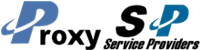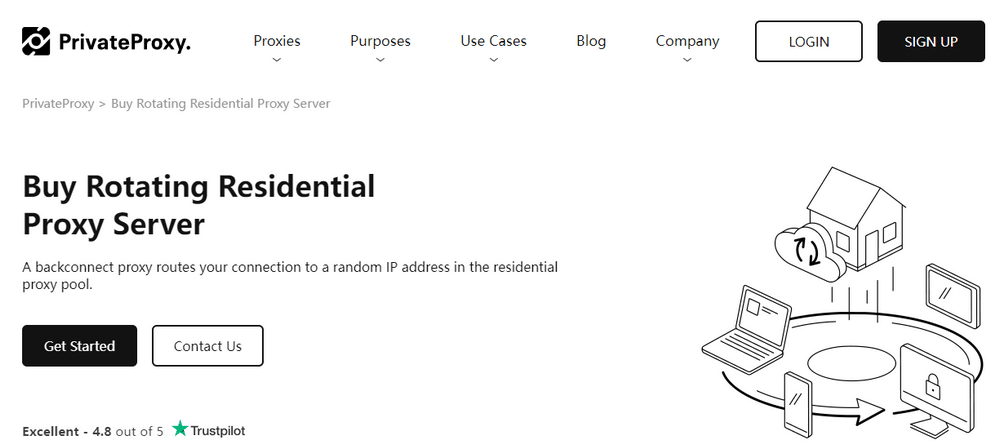Do you know how to use PrivateProxy.me Backconnect Proxy? This is the most comprehensive introduction from PrivateProxy.me official.
Usage Examples In Different Languages
curl -x http://login:[email protected]:5432 http://api.privateproxy.me:10738 #1.1.1.1
import requests
proxies = {
'http': 'http://login:[email protected]:5432',
'https': 'http://login:[email protected]:5432'
}
response = requests.get('http://api.privateproxy.me:10738', proxies=proxies)
// response.text = "1.1.1.1\\n"$ch = curl_init(); curl_setopt($ch, CURLOPT_URL,"http://api.privateproxy.me:10738"); curl_setopt($ch, CURLOPT_PROXY, "1.1.1.1:5432"); curl_setopt($ch, CURLOPT_PROXYUSERPWD, "login:password"); curl_setopt($ch, CURLOPT_FOLLOWLOCATION, 1); curl_setopt($ch, CURLOPT_RETURNTRANSFER, 1); curl_setopt($ch, CURLOPT_HEADER, 1); $curl_scraped_page = curl_exec($ch); curl_close($ch); echo $curl_scraped_page; // "1.1.1.1\\n"
const http = require('http');
const https = require('https');
function getWithProxy(url, proxy) {
const parsedUrl = new URL(url);
const proxy_ip = proxy['ip']
const proxy_port = proxy['port']
const proxy_auth = 'Basic ' + Buffer.from(proxy['login'] + ':' + proxy['password']).toString('base64')
let host = parsedUrl.hostname;
if (parsedUrl.port !== '') {
host += ':' + parsedUrl.port;
} else {
if (parsedUrl.protocol == 'http:') {
host += ':80';
} else if(parsedUrl.protocol == 'https:') {
host += ':443';
}
}
const res = new Promise((resolve, reject) => {
http.request({
port: proxy_port,
host: proxy_ip,
method: 'CONNECT',
path: host,
headers: {
'Host': host,
'Proxy-Authorization': proxy_auth
}
}).on('connect', (res, socket, head) => {
if (res.statusCode !== 200) {
reject(new Error(`Non-200 status code returned from proxy: ${res.statusCode} ${res.statusMessage}`));
return;
}
let t, real_opts = {};
if (parsedUrl.protocol == "http:") {
real_opts['createConnection'] = () => socket
t = http;
} else {
real_opts['socket'] = socket;
t = https;
}
const real_req = t.request(url, real_opts, (res) => {
res.setEncoding('utf-8')
let rawData = []
res.on('data', (chunk) => rawData.push(chunk));
res.on('end', () => resolve(rawData.join('')));
});
real_req.on('error', (e) => reject(e));
real_req.end();
}).end();
});
return res;
}
getWithProxy("https://httpbin.org/ip", {
ip: '1.1.1.1',
port: 5432,
login: 'login',
password: 'password'
}).then(
(data) => console.log(data.trim()),
(e) => console.log("Error: " + e.toString())
).then(
() => getWithProxy("http://api.privateproxy.me:10738", {
ip: '1.1.1.1',
port: 5432,
login: 'login',
password: 'password'
})
).then(
(data) => console.log(data.trim()),
(e) => console.log("Error: " + e.toString())
)require 'net/http'
resp = Net::HTTP.start("api.privateproxy.me", 10738, "1.1.1.1", "5432", "login", "password") do |h|
request = Net::HTTP::Get.new('/')
h.request(request)
end
puts resp.body # "1.1.1.1\\n"package main
import (
"fmt"
"io/ioutil"
"net/http"
"net/url"
"time"
)
func main() {
proxy, err := url.Parse("http://login:[email protected]:5432")
if err != nil {
return
}
proxyFunc := http.ProxyURL(proxy)
tr := &http.Transport{
MaxIdleConns: 10,
IdleConnTimeout: 30 * time.Second,
DisableCompression: true,
Proxy: proxyFunc,
}
client := &http.Client{
Transport: tr,
}
resp, err := client.Get("http://api.privateproxy.me:10738")
if err != nil {
return
}
defer resp.Body.Close()
bytes, err := ioutil.ReadAll(resp.Body)
if err != nil {
return
}
fmt.Print(string(bytes)) // "1.1.1.1\\n"
}var handler = new HttpClientHandler();
handler.Proxy = new WebProxy("http://login:[email protected]:5432/");
using (var httpClient = new HttpClient(handler))
{
using (var request = new HttpRequestMessage(new HttpMethod("GET"), "http://api.privateproxy.me:10738"))
{
var response = await httpClient.SendAsync(request);
// response.Content - "1.1.1.1\\n"
}
}http://api.privateproxy.me:10738 – shows your current IP address in text mode
There is no difference in using backconnect or normal proxies. Backconnect proxies act just like normal proxies, except target site sees different ips, depending on swap interval setting/manual swap.
You don't need to specify credentials if you've added your IP address to the authorized IPs list. Authorizing your IP isn't mandatory, you can continue using credentials authorization, whichever is more convenient.
If you're writing your own software to access some site, please add headers like User-Agent so that request looks like it came from a browser.
Browser Usage Recommendations
- Turn off WebRTC, it can be used to spoil your real IP address even if you're using a proxy server, and even your local intranet IP address. Here's a link to a guide for disabling it for different browsers: https://www.vpnunlimitedapp.com/blog/how-to-disable-webrtc-in-chrome-and-other-browsers
- Use tracker disabling addons like ghostery for chrome, sites can still identify you by your browser fingerprint.
- If possible set your local computer time to the proxy server timezone.
- If using backconnect, it's better to set swap interval to 5 or more minutes, so that you don't get IP changes too often.
Using Proxies with Python-Selenium
python-selenium + Firefox(geckodriver)
To use selenium with firefox you will need to install these items:
- https://pypi.org/project/selenium/
- geckodriver: https://github.com/mozilla/geckodriver/releases
- An installed Firefox instance
If you're using auth by credentials, you'll also need:
Example, that uses proxy credentials:
from seleniumwire import webdriver
from selenium.webdriver.firefox.firefox_binary import FirefoxBinary
from selenium.webdriver.firefox.options import Options
from selenium.webdriver.common.by import By
from selenium.webdriver.support.ui import WebDriverWait
from selenium.webdriver.support import expected_conditions as EC
path_to_firefox_binary = '' # !!! set this variable !!!
path_to_geckodriver_binary = '' # !!! set this variable !!!
wire_options = {
'proxy': {
'http': 'http://login:[email protected]:5432',
'https': 'http://login:[email protected]:5432',
'no_proxy': 'localhost,127.0.0.1'
}
}
binary = FirefoxBinary(path_to_firefox_binary)
options = Options()
options.headless = True
browser = webdriver.Firefox(
options=options,
firefox_binary=binary,
executable_path=path_to_geckodriver_binary,
seleniumwire_options=wire_options
)
browser.get("http://api.privateproxy.me:10738")
element = WebDriverWait(browser, 10).until(
EC.visibility_of_element_located((By.CSS_SELECTOR, "pre"))
)
print(element.text)
browser.quit()
Example, that uses ip authorization:
from selenium import webdriver
from selenium.webdriver.firefox.firefox_binary import FirefoxBinary
from selenium.webdriver.firefox.options import Options
from selenium.webdriver.common.by import By
from selenium.webdriver.support.ui import WebDriverWait
from selenium.webdriver.support import expected_conditions as EC
path_to_firefox_binary = '' # !!! set this variable !!!
path_to_geckodriver_binary = '' # !!! set this variable !!!
proxy_ip = '1.1.1.1'
proxy_port = 5432
profile = webdriver.FirefoxProfile()
profile.set_preference("network.proxy.type", 1)
profile.set_preference("network.proxy.http", proxy_ip)
profile.set_preference("network.proxy.http_port", proxy_port)
profile.set_preference("network.proxy.ssl", proxy_ip)
profile.set_preference("network.proxy.ssl_port", proxy_port)
profile.update_preferences()
binary = FirefoxBinary(path_to_firefox_binary)
options = Options()
options.headless = True
browser = webdriver.Firefox(
options=options,
firefox_binary=binary,
executable_path=path_to_geckodriver_binary,
firefox_profile=profile
)
browser.get("http://api.privateproxy.me:10738")
element = WebDriverWait(browser, 10).until(
EC.visibility_of_element_located((By.CSS_SELECTOR, "pre"))
)
print(element.text)
browser.quit()
Both examples launch firefox in headless mode, so the browser will stay hidden during execution of those examples.
python-selenium + Chrome(chromedriver)
To use selenium with chrome you will need to install these items:
- https://pypi.org/project/selenium/
- cromedriver: https://chromedriver.chromium.org/downloads
- An installed Chrome instance
Example that uses credentials authorization:
import os
import zipfile
import hashlib
from selenium import webdriver
from selenium.webdriver.chrome.options import Options
from selenium.webdriver.common.by import By
from selenium.webdriver.support.ui import WebDriverWait
from selenium.webdriver.support import expected_conditions as EC
proxy = "1.1.1.1:5432"
credentials = "login:password"
path_to_chrome_binary = '' !!! set this variable !!!
path_to_chromedriver_binary = '' !!! set this variable !!!
def generate_extension(proxy, credentials):
ip, port = proxy.split(':')
login, password = credentials.split(':')
manifest_json = """
{
"version": "1.0.0",
"manifest_version": 2,
"name": "Chrome Proxy",
"permissions": [
"proxy",
"tabs",
"unlimitedStorage",
"storage",
"",
"webRequest",
"webRequestBlocking"
],
"background": {
"scripts": ["background.js"]
},
"minimum_chrome_version":"22.0.0"
}
"""
background_js = """
var config = {
mode: "fixed_servers",
rules: {
singleProxy: {
scheme: "http",
host: "%s",
port: parseInt(%s)
},
bypassList: ["localhost"]
}
};
chrome.proxy.settings.set({value: config, scope: "regular"}, function() {});
function callbackFn(details) {
return {
authCredentials: {
username: "%s",
password: "%s"
}
};
}
chrome.webRequest.onAuthRequired.addListener(
callbackFn,
{urls: [""]},
['blocking']
);
""" % (ip, port, login, password)
sha1 = hashlib.sha1()
sha1.update(("%s:%s" % (proxy, credentials)).encode('utf-8'))
filename = sha1.hexdigest() + ".zip"
with zipfile.ZipFile(filename, 'w') as zp:
zp.writestr("manifest.json", manifest_json)
zp.writestr("background.js", background_js)
return filename
extension_name = generate_extension(proxy, credentials)
options = Options()
options.binary_location = path_to_chrome_binary
options.add_extension(extension_name)
driver = webdriver.Chrome(
executable_path = path_to_chromedriver_binary,
options=options,
)
driver.get('http://api.privateproxy.me:10738/')
element = WebDriverWait(driver, 30).until(
EC.visibility_of_element_located((By.CSS_SELECTOR, "pre"))
)
print(element.text)
driver.quit()
os.remove(extension_name)
Unfortunately, there are limitations while using credentials:
- No headless mode
- For each proxy + credentials set an extension must be generated and stored. We were not able to find an easier way.
Example that uses ip authorization:
from selenium import webdriver
from selenium.webdriver.chrome.options import Options
from selenium.webdriver.common.by import By
from selenium.webdriver.support.ui import WebDriverWait
from selenium.webdriver.support import expected_conditions as EC
path_to_chrome_binary = '' # !!! set this variable !!!
path_to_chromedriver_binary = '' # !!! set this variable !!!
proxy = "1.1.1.1:5432"
options = Options()
options.binary_location = path_to_chrome_binary
options.headless = True
options.add_argument("--proxy-server=%s" % proxy)
driver = webdriver.Chrome(
executable_path = path_to_chromedriver_binary,
options=options,
)
driver.get('http://api.privateproxy.me:10738/')
element = WebDriverWait(driver, 30).until(
EC.visibility_of_element_located((By.CSS_SELECTOR, "pre"))
)
print(element.text)
driver.quit()
Using Proxies with Node.JS Puppeteer
Puppeteer + Node.js + chrome
Currently we only have an example of how to use proxy with puppeteer and chrome.
For this you will need to install puppeteer with env variable PUPPETEER_PRODUCT=chrome:
PUPPETEER_PRODUCT=chrome npm install puppeteer
You will also need proxy-chain package:
npm install proxy-chain
Sample code:
const puppeteer = require('puppeteer');
const proxyChain = require('proxy-chain');
(async() => {
const oldProxyUrl = 'http://login:[email protected]:5432';
const newProxyUrl = await proxyChain.anonymizeProxy(oldProxyUrl);
const browser = await puppeteer.launch({
args: [`--proxy-server=${newProxyUrl}`],
});
const page = await browser.newPage();
await page.goto('https://httpbin.org/ip');
const element = await page.$('pre');
const text = await page.evaluate(element => element.textContent, element);
console.log(text);
await browser.close();
await proxyChain.closeAnonymizedProxy(newProxyUrl, true);
})();
Last Updated on December 12, 2023