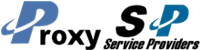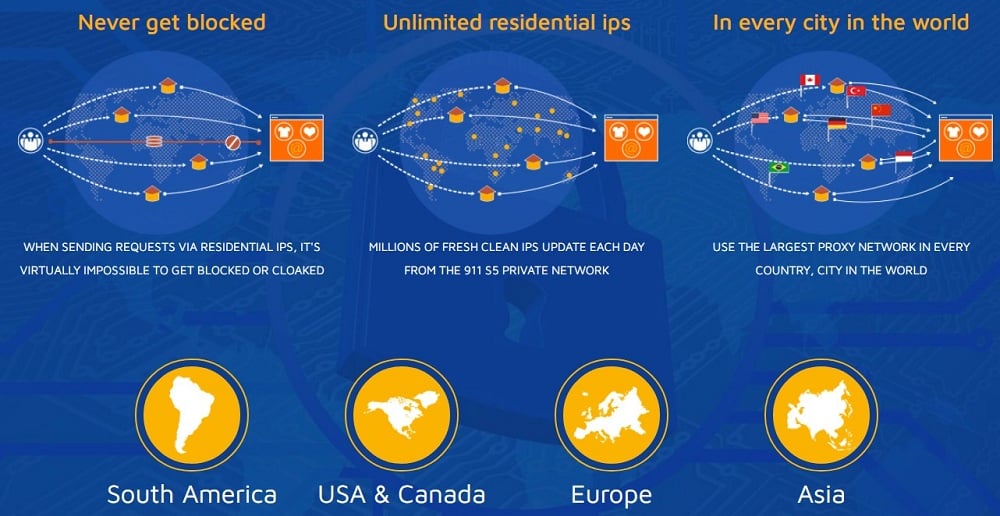Please note that the API only works for getting a new proxy from “ProxyList”, and can not be used to reuse the proxy from “TodayList”. The following are how to use the API and examples
After login to the software, switch to the AutoProxy tab, select “Use API” from “API settings,” and you need to keep the software staying logged in when you use the API:
In the software's root folder, there's a subfolder: “proxytool” and there's a file “Autoproxytool.exe” in it
Using your soft/script which want to implement the api to launch “Autoproxytool.exe” with the following parameters, then you are able to change proxy automatically:
Autoproxytool.exe -changeproxy/all use a random proxy from any countries
Autoproxytool.exe -changeproxy/US use a random proxy from US
Autoproxytool.exe -changeproxy/US/NY use a random proxy from US, state: NewYork
Autoproxytool.exe -changeproxy/US/NY/”New York” use a random proxy from US, state: NewYork, city: New York
For country you need to enter the country ISO alpha-2 code, if you have no idea, you can google: country ISO alpha-2 code
-citynolimit you can use the parameter like this:
Autoproxytool.exe -changeproxy/US/NY/”New York”/ -citynolimit
Which means the API system will firstly try to get a proxy from the City you set(New York) for higher priority, Only if there's no proxy available from that City, then it will try to get a proxy from the State you set(NY). If proxy is available from that City, it wont try from the State(NY)
Autoproxytool.exe -changeproxy/ -ip=123.123.123.123
Get a proxy by ip. You can replace * in the ip address to get any proxy from that ip block, e.g: Autoproxytool.exe -changeproxy/ -ip=123.123.*.* or Autoproxytool.exe -changeproxy/ -ip=123.*.*.*
Autoproxytool.exe -proxyport=
Forward a proxy to a port, the port need to be in the “port forward” range in software “Settings”, Each time using the parameter will result in replacing a new proxy to this port
Autoproxytool.exe -freeport=
Free the port and unload the proxy
Autoproxytool.exe -proxyport=all
Forward proxies to all the ports in the “port forward” range in software “Settings”, Each time using the parameter will result in replacing new proxies to all these ports
Autoproxytool.exe -freeport=all
Free all the ports and unload all the proxies
Autoproxytool.exe -isp=
Use a random proxy from the isp, it also supports fuzzy search by using *, e.g Autoproxytool.exe -isp=S*, means to get a proxy with ISP starting with “S”, Autoproxytool.exe -isp=*Cable, means to get a proxy with ISP ending with “Cable”
Autoproxytool.exe -zip=
Use a random proxy from the zip location, it also supports fuzzy search by using *, e.g Autoproxytool.exe -zip=800*, means to get a proxy with ZIP starting with “800”
And these parameters mentioned above can be used as a combo, some examples:
Autoproxytool.exe -changeproxy/US/NY/”New York” -proxyport=5000
Autoproxytool.exe -changeproxy/US/NY -proxyport=all
Autoproxytool.exe -changeproxy/US/NY -isp=”Time Warner Cable”
Autoproxytool.exe -changeproxy/US -zip=92626
Autoproxytool.exe -changeproxy/US/NY -isp=”Time Warner Cable” -proxyport=5000
Autoproxytool.exe -changeproxy/US -zip=92626 -proxyport=5000
-hwnd=
With using -hwnd= parameter, Autoproxytool.exe will send WM_COPYDATA message to your soft which launches Autoproxytool.exe, so that your soft is able to get postcheck and more info of the proxy, you also need to pass the Window Handle of your soft which launches Autoproxytool.exe and Autoproxytool.exe will send you WM_COPYDATA message with the following format and info:
1. if the proxy successful get by api:
success|ip|Ping|ProxyCountry|ProxyState|ProxyCity|911s5 account balance
2. if the proxy failed to get by api:
failed|reason for failure
Some examples of how to use it:
Autoproxytool.exe -changeproxy/US/NY/”New York” -hwnd=YOUR SOFT'S WINDOW HANDLE
Autoproxytool.exe -changeproxy/US/NY/”New York” -citynolimit -hwnd=YOUR SOFT'S WINDOW HANDLE
Autoproxytool.exe -changeproxy/ -ip=123.123.*.* -hwnd=YOUR SOFT'S WINDOW HANDLE
Autoproxytool.exe -changeproxy/US/NY/”New York” -proxyport=5000 -hwnd=YOUR SOFT'S WINDOW HANDLE
Autoproxytool.exe -changeproxy/US/NY -isp=”Time Warner Cable” -proxyport=5000 -hwnd=YOUR SOFT'S WINDOW HANDLE
Autoproxytool.exe -changeproxy/US -zip=92626 -proxyport=5000 -hwnd=YOUR SOFT'S WINDOW HANDLE
Auto change proxy from the software:
In “AutoProxy” tab, the features of “AutoProxy Settings” its not for API, its designed for auto swiching proxy according to the configs, you can set the frequency to auto change proxy and set delay of time range to auto launch your program, etc. For using this feature, you need to unselect “Use API” from “API Settings”
Updated time: Sep 12th 2019
Since 911 S5 3.2, We developed a new API program for port forwarding
The new API program works with multi-thread, you can send multiple API requests at the same time(The old API program Autoproxytool.exe only can handle your request one by one with single thread, you have to wait until the last request get processed)
If your work requires high efficiency which need to send a lot of API requests, we suggest you to use the new API:
In the software's root folder, there's a sub folder: “proxytool” and there's a file “ProxyAPI.exe” in it
Launching “ProxyAPI.exe” with parameters from your soft/script, the parameters and format its exactly the same like using the old API program(Autoproxytool.exe), the only difference is you need to include this parameter “-proxyport=”, the port behind this parameter must be in the “Port Forward” range of 911 S5's “Settings” tab. Please note, you need to keep 911 S5 staying logged in when you use the API. Here are some examples of using the new API:
ProxyAPI.exe -changeproxy/US/NY/”New York” -proxyport=5000, Port forwarding a proxy from New York to port 5000
ProxyAPI.exe -changeproxy/ -ip=123.123.*.* -proxyport=5000 -hwnd=YOUR SOFT'S WINDOW HANDLE, Port forwarding a proxy from IP range “123.123.*.*” to port 5000, and send WM_COPYDATA message to your soft
ProxyAPI.exe -changeproxy/US/NY/”New York” -citynolimit -proxyport=5000
ProxyAPI.exe -changeproxy/US/NY -isp=”Time Warner Cable” -proxyport=5000, Port forwarding a proxy from the US, NY, with ISP Time Warner Cable to port 5000
ProxyAPI.exe -changeproxy/US -zip=92626 -proxyport=5000, Port forwarding a proxy from the US with ZIP code “92626” to port 5000
ProxyAPI.exe -changeproxy/US/NY -proxyport=all, Port forwarding proxies from the US, NY to all the available ports(all the ports in “Port Forward” range of 911 S5's “Settings” tab)
ProxyAPI.exe -freeport=5000, Free port 5000 and unload the proxy
ProxyAPI.exe -freeport=all, Free all the ports and unload all the proxies
Last Updated on August 4, 2022