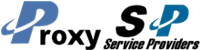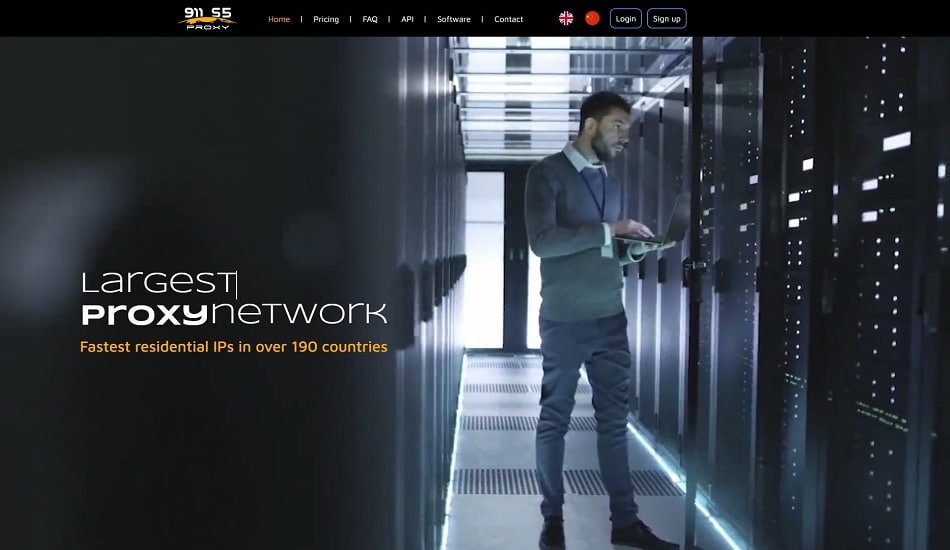Have you purchased the P11 proxies and now searching for the relevant guide on how to use these proxies? Then guess what, you are at the right place. We will guide you through the procedure to get started and sue the 911 proxies services.
If you have never sued the 911 proxies in your lifetime, make sure you never go wrong anywhere. This is where we come in to provide the most updated and professional guidance on using the 911 proxies. Without grasping the proper procedure, you might easily mess up the proxies.
The purpose of writing this guide is that 911 proxies are unique, and their usage is not similar to regular proxies. The set procedure and use are different, and so are its complexities. Otherwise, many companies online offer private proxies to serve the same purpose. Most of them aim at masking the IP address so that you can have unrestricted access to some of the contents based on the IP.
In reality, 911 proxies are simple though they seem complicated in most cases. The procedure is simple as you can expect compared to the regular proxies on the market. before going into the details, let us first go through the overview of the 911 proxies.
About 911 S5 Proxies

911 S5 Proxy is a company that specializes in providing residential proxies to the market. However, they have a unique offering on the market. They have proxies covering from around the world in almost 192 countries. Thus, 911 S5 Proxy stands as one of the best residential proxy providers as location coverage is concerned. from the name, 911 S5 Proxy S5 stands for the Socks5 proxies. Meaning that they only specialize in the socks5 proxies.
Interestingly, the 911 S5 Proxy offers proxies without expiration; they last as long as you exist until you utilize them. Another advantage of these proxies is that they are cost-effective compared to other regular proxies.
However, these proxies are only meant for the windows use case alone. Thus, when you need to sue on other operating systems, maybe you must install the virtual machine, which might add extra charges that no one needs. one you get the package, the company gives you the proxy client for the first install before using it.
Thus, it is only from the client application that you will be able to access the residential proxies. You can also use the application in adding the add custom referer of the request or the user agent. Then you will enter your details. Otherwise, they guarantee you secure encryption, unmetered bandwidth, access to the developer API, and free software with many useful features to ensure that your privacy is in control.
How to Use 911 S5 Proxies
911 S5 Proxies is a company that offers premium services. Before proceeding, you should keep that in mind, and thus, you must purchase a package to sue these residential proxies. Therefore, visit their official website and create an account, and proceed to get a package.
Then it is after downloading the client software; you can start using these proxies. Also, beware of the potential scammers with mirror websites like 911.gg and 911s5.com, etc. Otherwise, here is the procedure you have to follow:
Step 1: After downloading the client software, install it on your desktop, which should be windows OS, and if it is any other latest windows, you must run it on the virtual machine. The client application is only compatible with Windows OS.
Step 2: Then click on the clients' application to launch. From there, provide the authentication details you used to register. After that, you will have access to the application to start using the proxies. You will access multiple tabs like proxylist, programs, user-agent, conversion tracking, today-list, and even block sites as well as settings, etc
Step 3: And you will locate the username just above the tabs and find other information like local Proxy and proxy balance.
Step 4: So, ensure that you have the program take ready on the focus. For this stage, you have to add the application where you want to sue the proxies you have purchased. You will notice that remove and add icons found on the interface. Equally, when that is time-consuming, you can also drag and drop yu application you want to use the proxies. And if you wish any other browser to follow the guide, then make sure you to the application.
Step 5: And when you want to use proxies, head to the proxylist section. You will be able to navigate through a list of the available proxies and their location, country, state, ping, ISP, and zip. You can utilize a filtering option to narrow down your selection based on your target country, state, or even ISP.
Step 6: Then proceed to use a particular proxy from the list menu. When you double-click the Proxy on the list, it automatically connects you. But still, you can right-click on the selected Proxy and then tap on the connection option. Then head to the proxy information section found at the top of the name and confirm if you are using the correct IP addresses displayed in red.
Step 7: Now head back to the program section. Assuming you added the browser, now you can launch and browse from the client application. All the connection requests you send online are routed through their proxy server, which you selected from the list menu. You can also visit the IPinfo.io site and see if your selected p[roxy is working correctly. You will see the IP address that corresponds to the location you selected.
How to Use Different 911 Proxies at the Same Time
Again, it is possible to use different 911 S5 proxies simultaneously. However, you must note that it is not possible to use these proxies simultaneously if you are doing it traditionally. This is because you will only be connected to a single proxy at a time. But through port forwarding, there is always a way to simultaneously use different 911 S5 proxies. Thus in this section, we will take you through using 911 S5 proxies through port forwarding.
Remember that this is only possible if you want to utilize it on a single machine. Therefore, the 911 S5 client tends to create a server and then open up ports in which you can efficiently use the proxies. Follow the below procedure:
Step 1: The first thing is to visit the official website, download the client application, and install it on your machine. The scammers are available on the website from the user dashboard.
Step 2: Then open the client application and make sure you enter the relevant login or authentication information. If you have an active subscription and manage to log in it to the application, you can now proceed to start using the available proxies.
Step 3: According to the 911 S5 proxies clients dashboard, you will be able to locate different tabs, including settings, user-agent, proxylist, etc., here; you need to tap on the settings icon.
Step 4: Then you have to make the configuration from the settings section to make use of different 911 S5 proxies simultaneously. Therefore, first make sure you ‘uncheck the auto close program when proxy changes,' then uncheck the auto change timezone, and after that, under proxy tool, select ‘ other proxy tool' from the menu.
Step 5: After saving the settings, head to the proxy-list tab. from there, filter the list of the available proxies based on different aspects. After that, you can select the Proxy from the list and right-click on the chosen Proxy. So, besides using the connect option as we did in the previous section, tap on the ‘forward port to proxy' and select the available port from the list. Repeat the process as many times as the number of proxies you wish to use simultaneously.
Step 6: Then, tap on the' port-forward-list icon at the bottom of your user interface screen to access the IP and the port pair to start using. You must understand that the IP address is retained, but the ports differ. Thus, for every IP address and port pair, you will access the real IP mapped to and the details about that particular Ip address.
Step 7: Now, you have to copy the IP address and port pairs to use in the software or application where you want to use them. This can be multiple browser profiles like Multilogin or any regular browser. They are compatible with any software.
For instance, in the next section, we will guide you on using these proxies on the Proxifier.
How to Use Proxifier with 911 Proxies
We have selected the Proxifier proxy client for a reason. Many other things will make you like it, too. In short, the application was designed to integrate with any third-party software seamlessly. And among the software is 911.re S5 Proxy windows clients, which perfectly integrates with the proxifier.
This means, with such a duo of the 911.re S5 Proxy windows clients and proxifier. You can come up with the perfect proxy client that can effortlessly force the internet traffic through socks5 proxies. These socks5 proxies can work out of the box. Meaning, that the proxifier is the best and top tool to help you solve any issue related to 911.re S5 Proxies.
And in this section, we are pleased to guide you on integrating these proxies with the proxifier application. The first thing is to get both applications installed on your desktop. 911. re S5 Proxy windows, clients are readily available on the official website. Otherwise, here is the step-by-step procedure:
Step 1: Ensure that your proxy subscription is still active. And if you do not have one, you will have to purchase it from their official website and download the client application to install it on your desktop.
Step 2: Then head to the proxifier Offical website, download the proxifier application, and install it on your machine. To new customers, you have 3 free trial days even if you have a premium package. Also, remember that 911. re S5 Proxy windows clients sometimes come with the standard proxifier application. If you have it, then well and good.
Step 3: Make sure you install all the applications you have downloaded to your machine. After that, first, open proxifier software and enter its license key to proceed.
Step 4: After that, go to the 911 proxy client application and open it. From there, enter the relevant authentication details that as username & password.
Step 5: When you set up the software correctly, go to the settings, head to the proxy settings section, and choose proxifier standard editions from the menu.
Step 6: Then below the proxy rules, select ‘ proxy the entire system with all applications network connection including system connections to work through a proxy.' on the menu. This selection lets the proxifier software force the whole internet traffic through 911. re S5 Proxy you selected.
How to Change 911 User-Agent and Referrer
when you use the 911 S5 proxy service, there are a lot of features you can enjoy working with. one of the benefits is that the 911 S5 proxy service offers you the ability to tweak the request user-agent head of the referrer. This is not possible with other proxy providers on the market.
So, when you want to change the user-agent header, you can select the client browser you prefer to use and identify other than the current browser.
While the referrer sends a message to the web services about the websites when you click on a link, the same applies when you directly visit the site. Changing this is very easy. Go to the tab menu and select the user agent section if you need to choose a particular user agent. Then you will access a list of the available famous browser user agent and choose the one you wish to use.
Still, you also have an option to select or add your custom user agent string. There is also an option to choose the random use where the application decides for you which one to use. Sometimes, it is also good to fake your referrer. head to the tab, and then you can select any form from the menu listed or add a custom string.
What Can You Do with 911 Setting Tabs

On the 911 proxies client application, of all the tabs, settings are complex and come with multiple options. So, unless you learn how to go about it, you can find using 911 proxies very complicated. Most people fear even clicking on it. But when you must do it, this is the time to face it with a lot of courage.
You must know that the settings tab is very powerful and offers you many settings menus. Thus, here are some of the most important and often sued tabs in the settings:
Step 1: Select to use the proxifier or 911 proxy client application.
Step 2: Limiting geo in the proxy list
Step 3: Setting your screen resolution
Step 4: Reset all sued proxies
Step 5: Also, the configuration of the proxy connection waiting time as well as the proxy port with any other things.
Conclusion
to sum up, in the article, we have been able to take you through the processes of setting up and using the 911 proxy client software. And the procedure can quickly tell you that 911 proxies are very restrictive and do not even give the clients freedom as other does. Otherwise, if you know the limits and how to go about it, these proxies are cheap for a lifetime instead of other providers online.
Thus, only use 911 proxies on the browsers or applications which does not need frequent IP address rotation. And if not, then go for the flexible provider, but the good news is that you can sue multiple 911 proxies simultaneously on the same device, which is an added advantage.
Last Updated on June 14, 2022