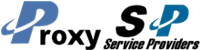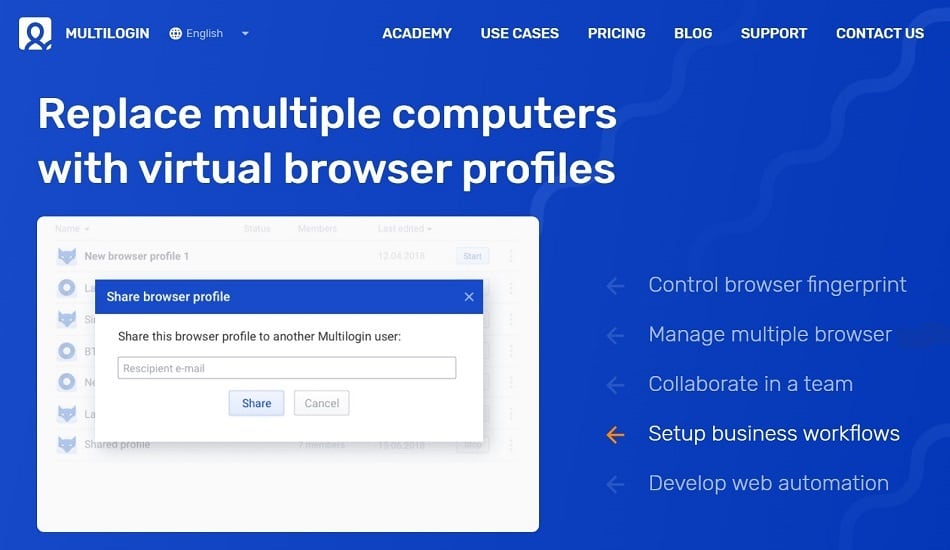Multilogin is the best multiple accounts browser, with an anti-fingerprint detection function. You will agree with me after reading this article.
Managing multiple accounts is hard, but there is a crude way you can go about it. Before, the practice seemed not scalable and effective because buying many computers is expensive, and space became a barrier too. Everything was technical until Multilogin came in to revolutionize the process.

Rather than using different computers, you can create multiple browser environments using the Multilogin software. It runs in virtual surroundings. This way, you can easily separate the cookies, storage, and browser fingerprints. The whole process won't be successful unless you use the proxies to separate your IP addresses. So what is a Multilogin?
What is Multilogin?
Multilogin is software that replaces multiple computers through the use of virtual browser profiles. The profiles become new browsers with separated cookies and different local storage. You can configure each OS, plugins, version, and other features separately. Consequently, Multilogin is an automation and browser identity management platform.
The data constructed can be used as the browser fingerprint. The browser fingerprint won't detect these multiple accounts on different browser profiles effectively when you run these multiple accounts. Thus we can conclude that Multilogin gives users complete control of fingerprinting. Instead of preventing the browser fingerprinting, it tends to fake them. Hence, it has anti-fingerprinting support protecting users from any unauthorized fingerprinting.
It is essential to have this software, especially for privacy purposes in data mining, online marketing, and perfect for web PR experts.
Advantages of Using Multilogin
Most users prefer mutilogin software over other alternatives for reasons. That is why we are now looking at the advantages of using Multilogin applications in our daily activities online.
1. Saves Accounts and Preserve Sessions

Even though most softwares perform the same core functions, Multilogin is perfect for managing multiple user identities. You can add profile information to any website you want to access while off. The software effectively maintains separate cookies for each preserved session hence allowing users to operate multiple accounts for a prolonged session concurrently.
2. Multilogin Supports Proxies

While other alternatives can stop loading your profile due to detection, Multilogin supports proxies for anonymity. You can access different websites using different browser profiles because proxies assign different IP addresses to different profiles. For instance, a marketer should use such phenomena as they fly under the radar while matching unique IPs to every profile identity. Multilogin software can do that exceptionally.
Multilogin can assign different IP addresses to every account; thus, your profile remains synced with the correct IP address throughout the entire session. Additionally, this app can even test the proxies before using them to ensure that they are valid and effective. Thus, this software can save many headaches you might experience while accessing websites using multiple accounts.
3. Offers Unlimited Sessions Customization

Multilogion supports the 3 major browsers: chrome, firefox, and Opera mini. You can spoof your user profile using any browser you want. You have complete control of your activities without being detected, unlike other alternatives on the market. Some other applications support only firefox, e.g., multiFox. Users can even spoof the size of the screen to the required precision.
When you use a basic workaround, relaying different screen sizes is also a good choice to fool your target website. Currently, the software uses 2016 screen resolution in spoofing such tactics to keep users undetected. This is an advanced session detection technique.
4. Addresses Security Concern

Many websites are looking for different identities besides IP addresses. Many developers are aware that proxies provide new IP addresses. It is good we have a Multilogin application. The software can easily prevent such extra tracking tactics.
Besides using different IP addresses, Multilogin goes beyond and assigns users different canvas fingerprinting for each identity to mimic normal human browsing behavior. It also prevents WebRTC IP leakage in which the webmaster can use to reveal IP behind your proxies.
Another thing is font fingerprinting. Since the webmaster can detect you using the OS fonts via CSS, Multilogin assigns different fonts fingerprints to different user agent profiles to keep you secure. This is an advanced setting that other alternatives don't provide.
5. Sharing and Customer Support

Multilogin has good customer support services, and the software comes with detailed documentation free of charge. They provide enough information to help users get started; They also offer an opportunity to upgrade user profiles to unlimited support.
Again, this software is so unique in many ways. It lets users share access to their identities seamlessly since data is stored on clouds. This can tell you a lot as to why Multilogin is specialized in internet marketing. Collaboration 2.0 is also an excellent example of a teamwork platform.
6. Simple Multiple Account Signs in

When you set up your user browser profile, it becomes simple to operate multiple accounts. You can easily select an account and open it in a different window. Be aware that each account uses and remembers its unique IP address and uses separated cookies for a particular profile. Thus, the whole process is simple yet secure.
How to Set UP Proxies for Multilogin?
Setting up proxies on Multilogin is simple. A user only needs to add the proxy credentials while creating a browser profile. But before that, you must test if proxies are valid. The below ate step-by-step on how you can set up proxies on Multilogin software.
Step 1: Clock new browser profile and interface opens up for you to start configuring new profile
Step 2: Give your new browser profile name and select OS and browser to be used.
Step 3: Click edit proxy settings to configure.
Step 4: Choose your proxy type, i.e., HTTP, Socks, or Socks5
Step 5: Enter the IP address and port
Step 6: When using user: pass authentication, enter your username and password. Alternatively, you can enter IP authentication depending on the type of proxies you are using.
Step 7: Click check proxies to verify if the proxy works. You will receive a message about the test.
When you follow the above steps correctly, your Multilogin will be readily configured with proxies to use on your new user profile.
Conclusion
To this extent, you are aware that browser fingerprinting is real. Thus, Multilogin was developed to spoof the actual browser fingerprint easily and reduce multiple computer usage. It has also played a critical part in evading detection and bans using advanced techniques.
However, this software is not a swiss army knife. Even though they offer a one-month free trial, it is still expensive, offering advanced security to all users. If you're concerned about the price, you might consider other, more affordable alternatives.
Again, Multilogin has made managing multiple accounts easy, offers virtual assistance, enables users to share data with clients, and is easy to set up with proxies. Multilogin application saves your time on carrying out complex manipulations while switching between multiple browser profiles.
Last Updated on December 12, 2023