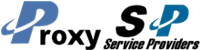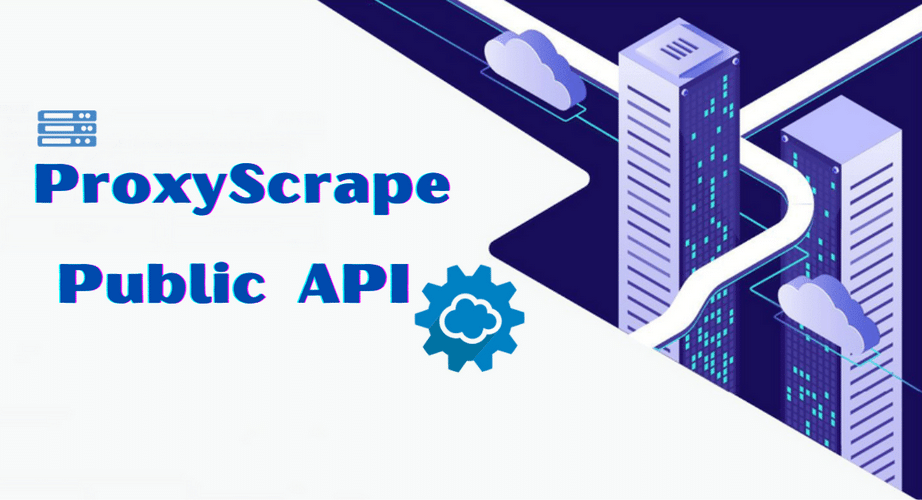Do you know how to use free ProxyScrape API? This article will give you the detailed guide.
This API is for our free proxy list and the results returned by it can be used anywhere free of charge.
Get proxy list
https://api.proxyscrape.com/v2/?request=displayproxies&protocol=http&timeout=10000&country=all&ssl=all&anonymity=all
C#
var client = new RestClient("https://api.proxyscrape.com/v2/?request=displayproxies&protocol=http&timeout=10000&country=all&ssl=all&anonymity=all"); client.Timeout = -1; var request = new RestRequest(Method.GET); IRestResponse response = client.Execute(request); Console.WriteLine(response.Content); CURL
curl --location --request GET 'https://api.proxyscrape.com/v2/?request=displayproxies&protocol=http&timeout=10000&country=all&ssl=all&anonymity=all'
Dart – Http
var request = http.Request('GET', Uri.parse('https://api.proxyscrape.com/v2/?request=displayproxies&protocol=http&timeout=10000&country=all&ssl=all&anonymity=all')); http.StreamedResponse response = await request.send(); if (response.statusCode == 200) { print(await response.stream.bytesToString()); } else { print(response.reasonPhrase); } Go – Native
package main import ( "fmt" "net/http" "io/ioutil" ) func main() { url := "https://api.proxyscrape.com/v2/?request=displayproxies&protocol=http&timeout=10000&country=all&ssl=all&anonymity=all" method := "GET" client := &http.Client { } req, err := http.NewRequest(method, url, nil) if err != nil { fmt.Println(err) return } res, err := client.Do(req) if err != nil { fmt.Println(err) return } defer res.Body.Close() body, err := ioutil.ReadAll(res.Body) if err != nil { fmt.Println(err) return } fmt.Println(string(body)) } HTTP
GET /v2/?request=displayproxies&protocol=http&timeout=10000&country=all&ssl=all&anonymity=all HTTP/1.1 Host: api.proxyscrape.com
java okhttp
OkHttpClient client = new OkHttpClient().newBuilder() .build(); Request request = new Request.Builder() .url("https://api.proxyscrape.com/v2/?request=displayproxies&protocol=http&timeout=10000&country=all&ssl=all&anonymity=all") .method("GET", null) .build(); Response response = client.newCall(request).execute();JavaScript – Fetch
var requestOptions = { method: 'GET', redirect: 'follow' }; fetch("https://api.proxyscrape.com/v2/?request=displayproxies&protocol=http&timeout=10000&country=all&ssl=all&anonymity=all", requestOptions) .then(response => response.text()) .then(result => console.log(result)) .catch(error => console.log('error', error));
JavaScript – jQuery
var settings = { "url": "https://api.proxyscrape.com/v2/?request=displayproxies&protocol=http&timeout=10000&country=all&ssl=all&anonymity=all", "method": "GET", "timeout": 0, }; $.ajax(settings).done(function (response) { console.log(response); });
JavaScript – XHR
var xhr = new XMLHttpRequest(); xhr.withCredentials = true; xhr.addEventListener("readystatechange", function() { if(this.readyState === 4) { console.log(this.responseText); } }); xhr.open("GET", "https://api.proxyscrape.com/v2/?request=displayproxies&protocol=http&timeout=10000&country=all&ssl=all&anonymity=all"); xhr.send();
C – libcurl
CURL *curl; CURLcode res; curl = curl_easy_init(); if(curl) { curl_easy_setopt(curl, CURLOPT_CUSTOMREQUEST, "GET"); curl_easy_setopt(curl, CURLOPT_URL, "https://api.proxyscrape.com/v2/?request=displayproxies&protocol=http&timeout=10000&country=all&ssl=all&anonymity=all"); curl_easy_setopt(curl, CURLOPT_FOLLOWLOCATION, 1L); curl_easy_setopt(curl, CURLOPT_DEFAULT_PROTOCOL, "https"); struct curl_slist *headers = NULL; curl_easy_setopt(curl, CURLOPT_HTTPHEADER, headers); res = curl_easy_perform(curl); } curl_easy_cleanup(curl);
NodeJs – Axios
var axios = require('axios'); var config = { method: 'get', url: 'https://api.proxyscrape.com/v2/?request=displayproxies&protocol=http&timeout=10000&country=all&ssl=all&anonymity=all', headers: { } }; axios(config) .then(function (response) { console.log(JSON.stringify(response.data)); }) .catch(function (error) { console.log(error); });
NodeJs – Native
var https = require('follow-redirects').https; var fs = require('fs'); var options = { 'method': 'GET', 'hostname': 'api.proxyscrape.com', 'path': '/v2/?request=displayproxies&protocol=http&timeout=10000&country=all&ssl=all&anonymity=all', 'headers': { }, 'maxRedirects': 20 }; var req = https.request(options, function (res) { var chunks = []; res.on("data", function (chunk) { chunks.push(chunk); }); res.on("end", function (chunk) { var body = Buffer.concat(chunks); console.log(body.toString()); }); res.on("error", function (error) { console.error(error); }); }); req.end();
DNodeJs – Request
var request = require('request'); var options = { 'method': 'GET', 'url': 'https://api.proxyscrape.com/v2/?request=displayproxies&protocol=http&timeout=10000&country=all&ssl=all&anonymity=all', 'headers': { } }; request(options, function (error, response) { if (error) throw new Error(error); console.log(response.body); });
PHP – cURL
<?php $curl = curl_init(); curl_setopt_array($curl, array( CURLOPT_URL => 'https://api.proxyscrape.com/v2/?request=displayproxies&protocol=http&timeout=10000&country=all&ssl=all&anonymity=all', CURLOPT_RETURNTRANSFER => true, CURLOPT_ENCODING => '', CURLOPT_MAXREDIRS => 10, CURLOPT_TIMEOUT => 0, CURLOPT_FOLLOWLOCATION => true, CURLOPT_HTTP_VERSION => CURL_HTTP_VERSION_1_1, CURLOPT_CUSTOMREQUEST => 'GET', )); $response = curl_exec($curl); curl_close($curl); echo $response;
Python – http.client
import http.client conn = http.client.HTTPSConnection("api.proxyscrape.com") payload = '' headers = {} conn.request("GET", "/v2/?request=displayproxies&protocol=http&timeout=10000&country=all&ssl=all&anonymity=all", payload, headers) res = conn.getresponse() data = res.read() print(data.decode("utf-8"))
Python – Requests
import requests url = "https://api.proxyscrape.com/v2/?request=displayproxies&protocol=http&timeout=10000&country=all&ssl=all&anonymity=all" payload={} headers = {} response = requests.request("GET", url, headers=headers, data=payload) print(response.text)
Ruby – Net::HTTP
require "uri" require "net/http" url = URI("https://api.proxyscrape.com/v2/?request=displayproxies&protocol=http&timeout=10000&country=all&ssl=all&anonymity=all") https = Net::HTTP.new(url.host, url.port) https.use_ssl = true request = Net::HTTP::Get.new(url) response = https.request(request) puts response.read_body
Shell – Httpie
http --follow --timeout 3600 GET 'https://api.proxyscrape.com/v2/?request=displayproxies&protocol=http&timeout=10000&country=all&ssl=all&anonymity=all'
Shell – get
wget --no-check-certificate --quiet \ --method GET \ --timeout=0 \ --header '' \ 'https://api.proxyscrape.com/v2/?request=displayproxies&protocol=http&timeout=10000&country=all&ssl=all&anonymity=all'
Swift – URLSession
import Foundation #if canImport(FoundationNetworking) import FoundationNetworking #endif var semaphore = DispatchSemaphore (value: 0) var request = URLRequest(url: URL(string: "https://api.proxyscrape.com/v2/?request=displayproxies&protocol=http&timeout=10000&country=all&ssl=all&anonymity=all")!,timeoutInterval: Double.infinity) request.httpMethod = "GET" let task = URLSession.shared.dataTask(with: request) { data, response, error in guard let data = data else { print(String(describing: error)) semaphore.signal() return } print(String(data: data, encoding: .utf8)!) semaphore.signal() } task.resume() semaphore.wait()
| request | displayproxies Define whether the proxies should download or display in the browser. Possible values:
|
| protocol | http Protocol of the proxies that should be downloaded. Possible values:
If you want to download two protocols at once, the values can be separated by a comma, E.G., protocol=socks4,socks5 |
| timeout | 10000 The maximum timeout of the proxies that should be downloaded in miliseconds. |
| country | all The country parameter can be any Alpha 2 ISO country code or ‘all'. When no country is defined the country will be automatically set to ‘all'. You can also use multiple countries in 1 request by separating them by a comma. |
| ssl | all Should the proxies support SSL (HTTPS)? This parameter is only for if you download HTTP proxies. |
| anonymity | all Define which anonymity level the proxies should have:
When no anonymity level is defined, it will default to ‘all'. You can also use multiple anonymity levels in 1 request by separating them by a comma. |
var request = http.Request('GET', Uri.parse('https://api.proxyscrape.com/v2/?request=displayproxies&protocol=http&timeout=10000&country=all&ssl=all&anonymity=all'));
http.StreamedResponse response = await request.send();
if (response.statusCode == 200) {
print(await response.stream.bytesToString());
}
else {
print(response.reasonPhrase);
}Get proxy list details
https://api.proxyscrape.com/v2/?request=proxyinfo
- Amount of available proxies
- Time since last proxy list update
- Available countries
- Organizations the proxies are related to
- Ports of the proxies
This API end-point also supports all parameters described in “Get proxy list.”
PARAMS
| request | proxyinfo |
| simplified | true Use this parameter if you only want to receive the amount of available proxies. |
var request = http.Request('GET', Uri.parse('https://api.proxyscrape.com/v2/?request=proxyinfo'));
http.StreamedResponse response = await request.send();
if (response.statusCode == 200) {
print(await response.stream.bytesToString());
}
else {
print(response.reasonPhrase);
}References,
Disclaimer: This part of the content is mainly from the merchant. If the merchant does not want it to be displayed on my website, please contact us to delete your content.
Last Updated on December 12, 2023