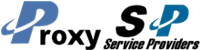How much do you know about Blazing SEO's sneaker prxoies? Before you purchase, please read this detailed manuals!
What Are Sneaker Proxies?
A sneaker proxy is a dedicated proxy that allows for customers who are looking to purchase a limited shoe to be able to do so through the sneaker sites.
Typically users will purchase as many sneaker proxies as their budget allows, a VPS, and a bot. However, these 3 components are not necessarily required. In theory, they could try using their home computer and try going to the shoe site normally purchase. Their chances might not be as great though, because they would only be using one IP (their home IP).
For the best chance at success, users need multiple sneaker proxies, and a sneaker server, which we provide. The server is in the same datacenter as the website server and proxies, allowing for the absolute fastest connection to the footsites. Giving the best chance to cop sneakers. Also, the more proxies you have, the less chance that the footsite will block all the proxies, and in a result, you have a much greater chance of getting the shoes you want.
Advantages:
- The proxy is only used by you (not shared).
- Can be used with shoe servers for fastest possible speeds
- In same datacenters as shoe site servers.
- Higher speed since no one else is working with the same proxy.
- Ability to bypass filters and firewalls since a private proxy server can circumvent these types of blocked websites.
- Protect privacy for minimal worry about your personal information being exposed or compromised when you make purchases or surf on the web.
- Deliver a higher level of security on the internet since a private proxy provides a unique internet address dedicated to only you.
These proxies are best used for account use because the proxy never changes (Unless you would like the proxies to change).
地点
美国
What Is the Difference Between Dedicated Proxies and Sneaker Proxies?
What is the difference between our USA Dedicated proxies and our sneaker proxies? A lot — if you're a sneaker buyer.
Dedicated proxies DO allow you to choose your “location” after purchasing, however, what most people do not realize is that the location is the GEOLOCATION, not the HOSTED LOCATION of the proxy. The geolocation is an arbitrary location to appear as if you're from somewhere you're not, but your proxies will be located all around the USA in various datacenters.
Sneaker proxies allow you to choose the HOSTED LOCATION after purchasing: either LA or NY. This allows you to select the city that is CLOSEST to your server/computer. Having a proxy server closest to your server is the ideal situation for the fastest speeds possible.
How Many Tasks Can I Run on a Blazing Server?
If you are using one of our servers then you might want to know how many tasks you can run on your server.
We recommend following the guide below.
RAM/CORES
2GB/2Core = 15 task
4GB/4Core = 25 task
6GB/6Core = 50 task
8GB/8Core = 70 task
10GB/10Core = 85 task
14GB/14Core = 100 task
18GB /18Core = 130 task
24GB/24Core = 160 task
- Running more tasks than recommended could cause the server to freeze, slow down, and the bots will not run properly.
What Are the Proxy Speeds for Sneaker Purchases?
A lot of questions have come up this week about our proxy speeds. The answer I've typed out 100 times has not changed from customer to customer, so I am writing here to explain why your speeds in your software do not reflect our proxy speeds, but rather your server speeds (and if you're on a home computer, then you're in for some slowwww speeds…)
In any connection to a website through a proxy, the networking process goes as followed:
server (or home computer) -> proxy server -> website -> proxy server -> server
This gets your data sent to the website, and awaits the reply from the website.
Now imagine you having a server that is located in Florida, or even worse, a home computer that has 50 Mbps speed (most home internet does). If you're connecting from Florida, to a proxy server located in LA, then have to wait for that reply back after the website returns the data to the proxy server — you're looking at TWO cross-country (3000+ miles each way) trips to get the connection closed.
In no near future will you be able to have 100ms or fewer speeds when you're connecting to another server 3000 miles away.
This is why I discredit ANY speed tests anyone performs on our proxies because it is solely dependent on their server's speed (it must match our proxy speeds which are 1 Gbps), and their server's locations. The ideal situation for sneaker buying is having a server located in the same datacenter as the proxies, which we offer at http://shoeservers.com/. This makes the distance from server to proxy, and back, almost 0, which only leaves the latency to/from the website.
How do I Prevent My IP from Being Banned?
There are some websites that have higher site security than most sites. Especially sneaker sites. It is very important that you use proxies that support whatever site you attempt to access. Proxies will allow you to navigate your way around site security much better while hiding your real IP.
You can check out our proxy packages here https://blazingseollc.com/proxy/purchase/ Please keep in mind that none of our dedicated, semi-dedicated, and rotating proxies do not support any sneaker sites.
Why Is My AIO Proxy Tester Showing that a Connection Timed out?
When the AIO proxy tester is used to test it shows a timeout. This is NOT TESTING CORRECTLY. The AIO proxy tester is testing our proxies in a way that is incompatible with our proxies and shows a timeout error.
Essentially, the AIO proxy tester performs testing in a way that is incompatible with our proxies so we ask that you run the test below to verify they are working properly.
HOW TO RUN A VALID TEST IN AIO WITH OUR PROXIES
Follow these instructions to run a valid test to show our proxies working in AIO.
To test our proxies properly you must load the proxies into AIO and create a task. Please do not use the builtin proxy tester. Pick a sneaker site (example: Footlocker) and create a task to cart some shoes using our proxies. Simply start the task so that you can see the AIO bot working with the proxies to access sneaker sites.
- Create a simple task to access a site like Footlocker as a Guest and use the only criteria as size 10
- Start the task so that you can see the AIO bot working with the proxies to access sneaker sites
You may also manually test the proxies in the browser to the websites by following these videos:
Test manually in 火狐浏览器:
Test manually in 铬:
If you continue to have issues please open a support ticket so that we can assist further.
Which Proxies Work for Shoe or Foot sites?
Our dedicated/semi-dedicated/rotating proxies DO NOT support shoe sites/foot sites, as it is not supported. If you do use dedicated/semi-dedicated/rotating proxies to access foot sites, most likely you will see a blank screen or a looping loading/connecting screen that is blank, which indicates that it is most likely blocked by the foot site.
On the other hand, our special dedicated SHOE PROXIES are special proxies that are specifically purposed and optimized for shoe sites instead. Only shoe proxies will provide you access to foot sites.
参考资料
- https://portal.blazingseollc.com/en/support/solutions/articles/64000256618-what-are-sneaker-proxies
- https://portal.blazingseollc.com/en/support/solutions/articles/64000256675-what-is-the-difference-between-dedicated-proxies-and-sneaker-proxies
- https://portal.blazingseollc.com/en/support/solutions/articles/64000256676-how-many-tasks-can-i-run-on-a-blazing-server
- https://portal.blazingseollc.com/en/support/solutions/articles/64000256677-what-are-the-proxy-speeds-for-sneaker-purchases
- https://portal.blazingseollc.com/en/support/solutions/articles/64000256678-how-do-i-prevent-my-ip-from-being-banned-
- https://portal.blazingseollc.com/en/support/solutions/articles/64000256635-why-is-my-aio-proxy-tester-showing-that-a-connection-timed-out
- https://portal.blazingseollc.com/en/support/solutions/articles/64000263274-which-proxies-work-for-shoe-or-foot-sites-
免责声明:这部分内容主要来自商家。如果商家不希望在我的网站上显示,请 联系我们 删除您的内容。
最后更新于 2022 年 5 月 16 日