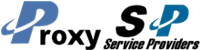Did you know that someone can easily find out your IP address? It's true. After reading our article, you will find at least eight ways to find someone's IP address. So, be careful!
An IP address is an identifier of your device or local network on the Net. It is a unique address, and the IP abbreviation means “Internet Protocol.” That means IP allows you to send and receive information, including info about your device, location, or network.
The IP address is usually hidden, but it’s pretty easy to find out the IP of any person. Many people get IPs because they suffer from online attacks or offensive behavior. In these cases, getting to know someone’s IP is crucial to guarantee your safety. It’s pretty easy to find someone’s IP – read below.
Why They Want Your IP Address

You might not believe it, but many people want your IP address. Why does this happen? Today, information is one of the most important things, so info about the person’s IP and location is among them.
- Firstly, businesses might want to get your IP address to advertise different things to you. They track down your location because they want to offer you a certain product. Often, such products are area-specific. The more they know about you, the better they can advertise to you, so you will buy from them. Also, they can block you or track you down.
- Secondly, there are a lot of hackers nowadays. They might use your IP address to hack your accounts, send spam, or steal credit card data. They can track your events and use your IP address as they want. They have many intricate techniques that allow them to break into your systems.
- Thirdly, people who dislike you might want to know your IP to scare or prank you. For some people, it is funny to break into other people’s accounts. It is very annoying, so be safe online and never give in your data to anyone.
How to Get Someone’s IP Address
Getting someone’s IP is pretty easy if you already know how to do it. Once you learn it, you will be able to do it each time without effort. Just follow our guides below.
1. Create a Disguised Tracking Link by IP Grabber
IP grabbers allow you to create a link of interest that the other people will follow. Such websites as Grabify and IP Logger can create links that you will give to the user. All you need to do is to visit a website, pick a link, and transform it a certain way. After you do it, give the link to the person whose IP you want to track. Make sure that the person clicks the link.
After the user follows the link, you will instantly know their IPs. Using this method, you can find the IP of anyone who trusts you enough to click the link sent by you. You can also track down the person and find out their exact location and even the Internet provider.
2. Through the Header of an Incoming Email
Email systems are not perfect. Often, they have many vulnerabilities that you might use to track down IPs. For example, certain email services contain data about the user. IP addresses are also present there. You can use this feature to proceed and dig more information about the person who sent the link. Of course, you need a certain email provider to do this.
Nowadays, not all widespread email providers do it. Many don’t attach IP to email addresses because they care for the safety of their users. If the person uses Gmail, you cannot see their IP this way. It will show the IP address of their servers.
3. Get IP Address from Someone's Computer

Perhaps you know that you can look up your IP address on your devices. So, to get to know someone else’s address, you will need to borrow their device for a short time. If you borrowed the tablet or smartphone of the person, go to WhatIsMyIPaddres.com. You will find out their IP instantly.
If you are borrowing the person’s laptop or PC, you can visit the website above. Still, if you have no Internet access, use Command Prompt. Press Win+R, then type in cmd in the window that opens, and in the Command Prompt, enter ipconfig.
4. Use Command Prompt

You can easily calculate the person’s IP using the Command Prompt. It’s a tool that allows you to give commands to your computer and also see all processes that go on your device. You can also see incoming IPs this way.
So, to calculate the person’s IP, you need to start chatting with them via online chat tools or pre-installed chat apps. Before this, close any running and background apps. It will make your search easier. When you have a connection with the person, press Win+R, type in cmd, and in the window, type the command netstat -an. This command will show all IPs connected to your computer, including the IP of the user you are chatting with.
5. Tapping Into someone's Wireless Network

Tapping into your home network is quite easy if it’s not secured enough. A stranger can tap in your Wi-Fi without you knowing it. Also, if a guest uses your WiFi with the password you give them, they can get to know your IP. This person can then share your public IP.
If you connect to the router, you can view who is connected to your wireless network, so they can grab your address. Also, it’s quite easy to use online scanners that will provide a list of IP addresses. These will be the list of shared addresses, and the person in question will be among them.
6. Create a Web Forum or a Blog and be the Administrator

We often search the Net and, of course, register on different forums. We discuss different things, share topics, and many more. Still, not many know that when you do it, administrators can see your data. For example, they can see your IP among this info. So, if an admin wants to spy on you, they can do this.
Also, if you are a blogger, it’s easy to spot IPs. If you have an open comment section, you can read what other people say to you and also uncover your IP. It’s quite easy to do if you are a blog administrator.
7. Having Access Website Logging

If you own a website, it’s easy to capture other people’s addresses. Most popular web development languages let you track remote IP addresses. If you know how to request them, it’s very easy. For example, HTTP header X-FORWARDED-FOR can give you details of remote IPs from the client side.
On the server side, you can get IPs of computers that request the page. For example, getRemoteAddr() can help you. All information you need will be captured in the persistent system like Database or tracked in web server logs.
8. Through Social Media

Social media websites are very popular. They are designed to be secure, so they don’t share the IPs of users with each other. Still, their administrators can get to know your IPs easily. So, if you are registered on social media, be sure that admins can easily get your location and IP.
Also, when you click the advertising links, companies will grab your IP to advertise to you in the future. So, when you visit such links, proceed with caution and protect your IP.
How to Prevent from Being Tracked

As you can see, there are multiple ways to get your IP when you’re online. Many people might get to know your IP and steal your data. So, be cautious and use different tools that can safeguard you from intrusions.
The most widespread way to protect your IP on the Internet is VPN. Still, use trusted websites or apps, because free VPNs might not work well enough. The same goes for proxy servers, so make sure you choose a reputable company. Tor browser is pretty slow but it can also help you when you want to hide your Internet address.
Many companies or people might want to find out your IP address on the Internet. Businesses, hackers, or simple pranksters might want to know it for their benefit. They might create a click using Grabify that will track your data once you click it. Also, some email providers might give away your data. It’s quite easy to grab IP when you borrow a device.
Also, widespread ways of IP grabbing are using Command Prompt or wireless networks. Remember that administrators at blogs, forums, or social networks can easily browse your IP. So, always protect your address when you go online. For example, you can use the Tor browser, proxy addresses, or VPN.
Last Updated on December 12, 2023