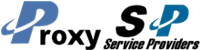Do you believe that others can find your IP address through Telegram? If you think that's impossible, then you really should see how we did it!
Telegram is one of the most popular chat apps available; it has several security features and end-to-end connection. Telegram can be a creative place to share content with your friends and family without worrying about any security issues.
Through Telegram, you can create groups where you can share exciting topics. You can also have business groups on the platform; this is a considerable resource for the social economy. Even with all the goodies brought by Telegram, you can still fall prey to scammers and hackers on the platform. For many reasons, you may want to get someone’s IP address on Telegram.
Here we talk about some of the easiest ways to grab someone’s IP address on Telegram; these tips don't require any technical skills.
By Triangulation Pinpoints Users’ Telegram Locations

Telegram has a fantastic feature that allows you to know someone's location. It can show you nearby people in your Telegram from a radius of up to 1.3 miles. You can get someone’s location from three points using your Telegram app.
After getting the three different locations, you can use it to get the precise location of your target. For more details, you can briefly visit this article.
By Telegram Tracker App

There are many Telegram tracker apps that you can use to get access to someone's account remotely. It is a common way used by parents to monitor their children's online activities. However, you have to pay for the subscription to these tracker apps.
Apps such as mSpy, Flexspy, and SFP will record text messages, phone calls, and other essential details on the target's Telegram. It allows you to analyze the statements and record data sent via your target's IP address.
By IP Grabber
IP grabbers are among some of the most popular methods of getting someone’s IP address. It is simple and doesn’t require much knowledge of programming and coding. In addition, it is an easy process that takes only a few minutes and yields positive results.
An excellent example of an effective IP grabber is Grabify; it is easy to use and gives accurate information. So how do you go about it?
- Start a conversation with your target on Telegram and ensure they respond. You can make the conversation friendly to gain their trust. Make them feel comfortable chatting with you; this gives you an upper hand in getting their IP address.

- Using your browser, search “Grabify IP Logger”. Sign in and create an account; you will also be required to fill a CAPTCHA for security purposes.

- Look for a file you can send to your target and ensure it will attract them to click the link. You could opt to upload the file to Google Drive or Dropbox and get a link. The file can be a video, a picture or simply a meme.
- Go back to the Grabify page and copy the link to your file in the space provided. Grabify will allow you to create a link with strings attached; you can customize the link into something you like.

- Copy the new link you have created on Grabify and send it to your target. Ask them to click the link, make it a friendly request to ensure they click the link. Once they click, go back to your Grabify account and refresh it.

- On your Grabify page, re-enter the link you sent to your target and click “track code”. It will generate results that will show all the IP addresses that accessed the link. You will get the target's IP address, location, and even their internet service provider.


By Command Prompt
Command prompt is a pre-installed feature available in all Windows devices. It helps you run different command programs and do coding on your computer. However, are you aware that it is possible to get someone's IP address on Telegram using the command prompt?
Here is how you can use the command prompt to efficiently get someone's IP address on Telegram. The process is simple and only takes a few steps.
- Before you start the process, close all running apps. Also, ensure that no background apps are enabled to run except your browser with the telegram tab. By doing this, you confirm that the command prompt only generates IP addresses from one place. You also have to ensure that your target is online before you start running the command.

- On your computer, click “Windows+ R” simultaneously to open the command prompt. Alternatively, you may use the search bar, type “CMD, ” and click to open.

- Once the Command prompt opens, type “netstat-an”. This enables you to identify all the IP addresses that are gaining access to your computer.

- Go to your Telegram account and voice call your target. If you know the user's identification number, you can use it to check their IP address.

- The command prompt will generate many IP addresses; you can check the ones under the Telegram application. Extract the IP address from the command prompt, and if you want to see the target's location, you can use IP grabbers or other tools.

There are many reasons for one to find somebody else's IP address on Telegram. No matter the reason, the above methods will prove helpful in getting accurate IP addresses and user locations. Some hackers and scammers could also try to use these tips to get your IP address and compromise your privacy.
With this in mind, it is wise to protect your IP address to prevent them from getting hold of it. You can use VPNs and Proxies, which will help protect your IP address from hackers. You can also use strong passwords and avoid randomly opening links to minimize the chances of being hacked.
Last Updated on December 12, 2023