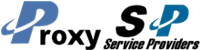Did you know you can get someone’s IP address from Discord? In a sense, this is nothing new. Here are four methods you can use to get an IP address using Discord.
There are currently dozens of social media platforms where people interact both socially and professionally. One of these platforms is Discord, a chat app with almost similar characteristics as skype and TeamSpeak.
Discord has many benefits, such as because you can use it to create a server for free, and it also doesn't contain ads; you can also chat with whoever you want using this platform.
It is advisable only to accept a friend request from people you know for safety on the site. The popularity of this chat app has been significantly contributed by online games such as Fortune, which use it for communication.
As good as it may seem, do you know that you can get someone's IP address using Discord? It is possible and takes only a couple of minutes to do it. Here are some of the most effective ways you can use to get someone's IP address in Discord.
Via Discord IP Resolver
This is an easy way to get someone's IP address in Discord; it only takes a few steps and is very effective.
- On your device, google Discord IP Resolver and open it.
- Then open the discord and click on the setting menu located in the top left corner. Click on “Develop mode,” which appears on the setting menu. This helps get the content menu for people writing bots using the Discord app.

- Open your Discord account and view the profile of the target. On their profile, right-click to copy their ID; this is what you will be using to generate the target's IP address.

- After copying the ID, open the Discord IP resolver to paste the ID. On the top of the page, there is a space where you need to paste the ID.

- Once you have pasted the ID, click resolve for the IP address of the target to be revealed. The Discord IP resolver will generate the information you need, including the IP and location of the target.

It is important to note that you can only see the IP address of the target when they are online. Therefore, you need to perform the exercise during the target's active period on Discord.
Via Discord IP Grabber
Using Grabify is one of the easiest ways you can use to get someone's IP address on Discord. It requires minimal tech skills and is pretty compelling. All you need to do is lure your target into clicking on a link that you generate from the IP grabber site, and you get their IP address.
Here are the steps that will help you go about it:
- Open your discord app or visit the website and log into your account. Ensure your target is online before you start the entire process.
- In the message icon on your Discord account, start a conversation with the target. Be sure to remain unsuspicious and get the target's attention. The chat should be engaging so your target can easily click on the link you send them later.

- When the conversation has fully matured, and you now consider each other friends, you are now ready to send the link. It can be in the form of a file, video, picture, or even a meme. However, what you send should be able to compel the target into clicking it.
- Create a new tab on your browser and open the Grabify website.

- Click the “tracking code” option on Grabify. You can then paste the link you want to send to the target. Ensure it is the original link to the video, photo, or meme you have chosen.
- You will be given redirection to fill a CAPTCHA, agree to the terms of service and finish the process.
- The website will process a string link that you can send to the target. You can customize the link to be in a domain form you want, such as goo. gl or bit.ly.

- Copy the link and send it to your target. Ask them politely to click the link, and if they agree, you are free to go.
- Once the target has clicked on the link, you should visit the Grabify website and reload the URL you had just sent. After that, open the “results Icon” to see the IP address that has been generated.

- You will be able to get the IP address, location, and more details about the target within only a few minutes.

Via Command Prompt
Command prompt is another exciting tool you can use to get someone's IP address. The tool is pre-installed on all Windows devices, and all you need is to run it and type a command. It works by generating a long chain of codes that eventually reveal the IP address that you want. This is how you command the command prompt to gain an IP address.
- Ensure that there are no running apps on your computer except your browser. This is to limit the command prompt only to get the IP address connected to your browser.
- On your browser, open the Discord website and log into your account. Ensure the target is online and start a chat with them, make it lively and exciting.

- Press the menu button on your window and type ‘cmd. It will open the command prompt that you should use to get the IP address you want.

- To start the command, type ‘netstat-an' then press ‘enter.' The system will generate a series of long codes known as TCP scripts.
- On the bottom of the generated script, a code will be written ‘established.' At the end of the code, the IP address of your target will appear. You can copy it and use IP grabber tools to know their location.

Via Wireshark Packet Analyzer
Wireshark works by performing protocol analysis on websites. It provides you with details of what is happening in your network. Wireshark can quickly get hold of someone's IP address on Discord using a simple process.
- Using your browser, visit google and download the Wireshark. After that, install, then sign up and log in.

- You will be required to select the network device that you are using. Choose the one you are using from the list you will be provided with and proceed.

- Once you choose the network, a series of packages will be sent to your device. This can be scary as it may distort the screen a little bit, but you don't need to worry. On the app, find type UDP on the search bar; this helps reduce the number of generated packages and leave only the most relevant ones.

- Open the command prompt on your device and type ‘config' to find your IP address. this will filter all other IP addresses generated by the app and remain with the one you want only.

- Open the Discord app on a different tab and start a conversation with your target. A video will be more convenient as it guarantees an end-to-end flow of data.

- As the video chat goes on, check on your Wireshark window. You will see that some packages are being sent to your device; continue studying, and the IP address of the target will pop right up.

1. Is IP grabbing illegal?
IP grabbing isn't illegal; however, what you do with it is what makes the difference. For example, some websites could want to grab your IP address to check your location for them to know where their traffic is being generated from.
Online delivery service providers may also grab your IP address to know where you are located for them to deliver the order. The same case applies to online taxies like Uber and many other companies. However, hackers could also grab your IP address for all the wrong reasons. They may remotely log into your device and steal your information, including bank details, using your IP address.
So it is okay to grab an IP address for the right reason, but the wrong purpose makes it illegal.
2. What can people do with your IP address?
- Your private life could be intruded on by someone knowing your location.
- There is a potential for someone hacking your device and stealing sensitive information.
- You could be impersonated by someone who has grabbed your IP address.
- Most employers can track your online activities, therefore, compromising your internet security.
- You could experience a DDoS attack; hackers can flood your device with too much traffic forcing your machine to shut down completely.
- You could be framed for illegal activities by a criminal who uses your IP address for the thing that may threaten national security.
3. Does Discord Leak your IP address?
No, Discord doesn't leak your IP address. As we have seen in this article, people mostly use other means to get your IP address. Discord on its own does not expose your IP address for whatever reason, so you shouldn't be worried about using it.
Getting someone’s IP address can be very easy using any of the techniques we have discussed here. It is, however, essential to use the IP addresses for the right reason, or else you may find yourself in trouble for it.
An IP address can be used for many purposes; scammers can also use your IP address to lure you into giving crucial information. However, there are many ways of protecting your IP address, including the use of VPNs, proxies and using strong passwords.
Last Updated on December 12, 2023