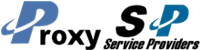Do you want to learn how to create and manage multiple PayPal accounts without facing issues? Please read our article and learn how to handle such a situation under one umbrella. Make a wise decision today.
PayPal is an all-time preferred platform for transacting online. The account operates irrespective of your location or boundaries. Over 286 million active users have sued the platform to send and receive money.
While PayPal is making online transactions simple and efficient, it has established a bad reputation online as well. one of the reasons is first account suspension because of the strict anti-spam system. The platform has strict terms and conditions. You can indeed violate their guidelines even without knowing. This is why we are here to help you create and manage multiple PayPal accounts.
PayPal only has one issue that makes people have headaches. It becomes complex when you want to manage multiple accounts using a single device or connected to one network. We know you have been struggling to find out this.
Can you guess what we are about to tell you in the next section? Gauge it because it will shock you, but it's worth learning the science behind managing multiple accounts. Without wasting time, let us get started with our article.
Can You Have Multiple PayPal Accounts?

To clarify, PayPal allows every user to have a maximum of two PayPal accounts. This means you only need one personal and business account. However, the end users can add as many email addresses as possible to accept and make payments.
Therefore, when you need multiple personal accounts, you must be willing to get multiple personal details, unique IP addresses, and contact addresses to be successful. This is what we call the stealth PayPal account.
Though you can have multiple accounts, it is very complex in the case of regular accounts. But with the stealth PayPal account, you can merge multiple accounts with no issues. But when you are unaware of how you can create multiple stealth PayPal accounts, keep reading to the end.
Sometimes, the business account is referred t as the premier account. You can add multiple email addresses, credit, bank, and debit cards. However, every account you create must have a unique email address for verification purposes and specific financial details. Another thing you need to note is that one can update when using a personal account to the business or a premier PayPal account.
When Do You Need Multiple PayPal Accounts?
While two accounts alone for business and personal works for a few PayPal users, another situation arises when you need more than two accounts. Such cases are not fraudulent. here are a few cases:
-
Separating Business Brands
In the case where you have a single business but offer multiple brands to the customers. For this case, you must own multiple PayPal accounts for each brand. You can enjoy various benefits with multiple intended accounts. Such include streamlining transactions, easy transfer of ownership during the merging and acquisition, effective management of the financial information, etc.
-
Selling Products on Multiple Sites

Another case is when you have a single product but have various platforms where you sell them to the customers. You can link different accounts to different platforms. This means you need a different PayPal account to make sense here. A good example is when you are operating multiple e-commerce stores. Therefore, you need each store to accept payment from different PayPal accounts to keep every account separate and safe in case of any dispute.
-
Backup Plan
It is also good to have multiple PayPal accounts for backup purposes. You can switch to another account without starting from scratch when one account gets suspended. This saves you time and effort, so you never miss out on any urgent opportunity.
PayPal is stringent and does not allow you to add multiple emails to accept payments. You will need unique personal details to create multiple personal accounts of stealth PayPal accounts or multiple PayPal accounts.
How to Create Multiple PayPal Accounts?
You must be careful and be keen in the execution process for you to be able to create multiple PayPal accounts that are free from risks like getting banned. Then in this section, we will guide you through the relevant process to get it done effectively.
But before anything, ensure that you have all the minimal requirements. Such includes an excel file with the first, last name, address, email, browser profile, phone number as well as IP address.. if all is set, then follow the below procedure:
Step 1: The first thing is to create a unique multiple-user persona.
This is a fundamental step on your road to creating multiple PayPal accounts. This is because you need to make these accounts appear like people from different geographic locations own them. Hence, make sure you have different addresses and phone numbers for every account you want to create in the long run. It is simple as you can guess any imaginary names and addresses for every persona in this case.
But to make things easy, you can use the fake user persona generator tool to come up with the generated fake names without stretching your brand. And a reliable tool is Fake Name Generator. You can get multiple new and unique persona names. Then you will need to copy and paste them ion your excel sheet.
Step 2: Secondly, proceed by creating multiple email addresses and phone numbers as well.
During the registration process, PayPal will prompt you to give it the email and phone number for the verification. Thus, it would be best if you had unique parameters for every account. This is not a simple task as opposed to the persona. The reason is that PayPal does not allow you to use an arbitrary email address or a phone number as you need to access and verify often.
However, you are free to go for any email provider, we encourage you to use the Gmail services for reliability. Refer to our previous article on how to create multiple emails. And when it comes to the phone number, you can head over o the websites.
The reliable one is the Dingtone app which is compatible with iPhone and Android. Therefore, for every account, you need to have a phone number; thus, install the application on your device to simplify the registration process.
Step 3: Then next is purchasing IP addresses.
Multiple IP addresses guarantee account safety since one account is separated to stay unique with different IP fingerprints. Without this, then PayPal finds it easy to trace your accounts and detect when you manage them using one device, and the consequences are worse. Any device, as long as it is connected to the internet, has a unique IP address.
Therefore, when you consider getting relevant proxies, you can have multiple IP addresses to mask your local IP. Thus, you can assign each IP address to a single PayPal account. It is recommended that when you need good proxies, then using ISP proxies, such as Bright Data, NetNut has the best package. They guarantee you real IP addresses that are ethically sourced and are available for a lifetime.
Avoid rotating proxies as they risk your account. A good option could have been mobile proxies, but because of the costs, it is expensive. Thus, when selecting the IP address's location, ensure it tallies with the selected home address.
Step 4: Next, buy a multi-profile browser for unique browser environments.
When you have sorted the IP address issue, the following line to deal with is handling your browser to proceed to register the PayPal accounts. Yes, PayPal primarily relies on the cookies placed on the browser to trace you and detect multiple accounts wherever you have one on a single device or browser. Also, you cannot rule out the fact of browser fingerprinting.
Therefore, we encourage you to create and manage every account using a new browser profile. But when you create 1 or two accounts, there is no need for this. Therefore, get the multiple profile browser tools such as Multilogin, Gologin, and Kameleo to help you on this case. With these, you are free to create multiple browser profiles you wish. Every profile gets unique cookies, IP address, storage, and browser data.
When you have orted, you are free to configure the browser so that it selects the browser to use, screen resolution, time zone, and plugins. With this software, operating multiple PayPal looks like you are using multiple browsers on different machines, but it is only done using one tool. For the choices, we recommend using Gologin since it is a cheaper option to save your budget.
Step 5: Lastly, is the account creation process now.
Thus far, we hope you have a ready excel sheet with all details, leaving only one column for the browser profile. So, every account will be run through a unique browser profile. Create a unique PayPal account using different browser profiles with relevant tools. Then proceed to create the profile and name with the first then the last name and bind it using the relevant IP address.
Then tweak the browser information and amend the browser for any profile you create. Ensure you mix the browser type, such as chrome, firefox, opera, etc., and make them unique while configuring. When you are ready and create the browser profile, you can start creating PayPal accounts.
Create every account with a different profile and unique details. Then verify the accounts one after the other till you are done. Also, keep the Dingtone installed on your device so that you never lose out on the login information while accessing Gmail often for verification purposes.
Note that before you start creating multiple PayPal accounts, you need to understand the terms and conditions. Spend your precious time going through and understanding. Multiple systems are running in the background only to make sure they detect any fraudulent or fake accounts. Once your account is detected, they freeze in immediately.
How to Withdraw Fund from Your Multiple PayPal Accounts

Well, if you have been in the game, you understand that having multiple stealth PayPal accounts is not a problem. The problems come in when you want to add the withdrawal method. So, if the typical account you are operating as your real name and other details, then you can proceed to add your bank details and then use it to withdraw your funds from PayPal.
But in the case of multiple PayPal accounts, it is not possible. It is so unfortunate that the bank account does not allow you to fake the persona and create the bank account. What are the terms, and it is termed illegal to provide fake details to the bank, and you can serve a jail term when caught. But hen it is a must to create a fake account, there are few available methods which are only two.
- To start with, look for someone to that you can send the money using PayPal, then withdraw to their relevant bank account and send it to you. Then if that fails, you can utilize the services offered by the reputable PayPal fund buyers available on the BllckHatWorld and related IM forums.
- Secondly, you can decide to sue the freelance platforms. But you will need to create the client and freelancer accounts. Then sue the client account to pay the freelancer account. Although complicated, you will have money in the long run and withdraw using your preferred method.
Tips: When Should You Avoid Creating Multiple PayPal Accounts?

It covers issues based on research and online reviews from forums like Reddit threads, quora discussions, and most blogs about multiple PayPal accounts. Though they guide you on how to set up, they still state the scenarios when you do not need to create multiple PayPal accounts. Below are a few samples of when multiple PayPal accounts are not necessary:
-
Low Transaction Volume
Based on the transaction volumes, you know that PayPal accounts assign different commission rates. This is calculated per month on how the account generates. o, a situation where the account only has small transactions like a personal account, it would be beneficial if you link the accounts regardless of the brand to one account.
This is economical. It saves your budget since your business case would reduce the commission rate.
-
If You Do Not Have Any Plan to Sell the Brand
In a situation where there are no immediate plans of selling your brand to someone, then it is advised that you proceed to sell it but only use a single PayPal account. But still, it is possible to pass the transaction using multiple email addresses. Thus, anytime you decide to sell the brand, you can simply use the filter and sort out the transaction for every brand you are offering to the market.
-
Less Decision Making
Though there are many challenges merchants face when they use multiple PayPal accounts in the business. Among them is the complexion in selecting which account to use while processing the expenses. But, with a single PayPal account, it becomes easy and stress-free without experiencing confusion when processing your business expenses.
Remember that PayPal is stringent when it comes to fraud on PayPal accounts. However, it does not limit you from managing or creating multiple accounts but restricts you from creating multiple PayPal accounts full of frauds.
Conclusion
from the above article, you can conclude that creating multiple PayPal accounts is much more demanding. Though PayPal allows you to create multiple accounts, they easily detect and suspend when you engage in fraud cases. So, when creating multiple accounts, pay attention to details and only proceed when necessary. Some exceptions do not need you to create multiple accounts.
But with the above procedure, you can easily create multiple accounts. Always pay attention and have the right tools on standby to get started.
Last Updated on December 12, 2023